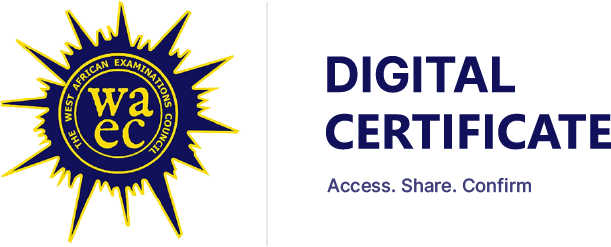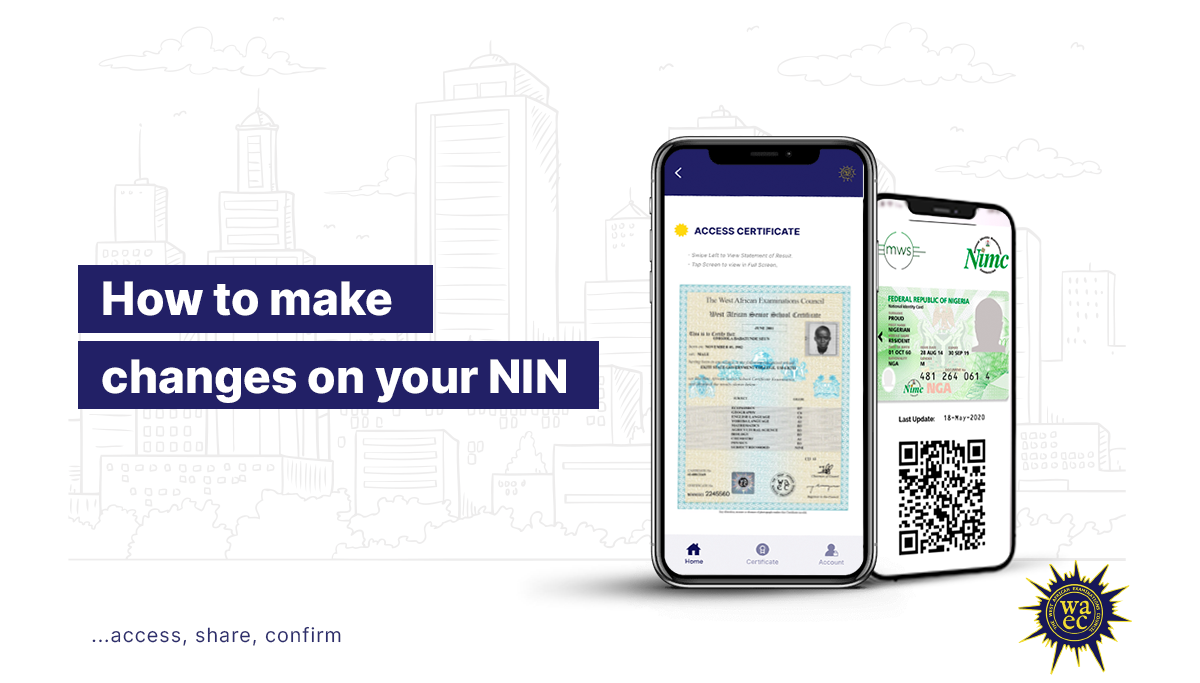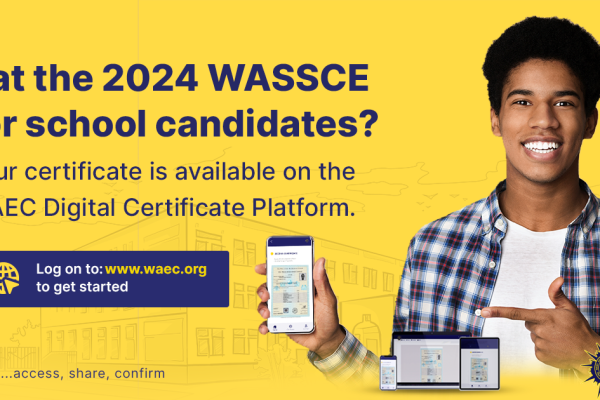Correcting Information Errors on your NIN : A Step-by-Step Guide
The WAEC Digital Certificate Platform, available as a web and mobile-based application, enables users to seamlessly access, share, and confirm WAEC certificates. However, discrepancies between the information on your digital certificate profile and your identification documents, such as your NIN, BVN, and International Passport may prevent you from accessing your certificate on the platform.
If you are having troubles verifying your identity on the digital certificate platform because of a name change on your NIN, here is a step-by-step self-service guide to correct name errors or discrepancies on your NIN:
Step 1: Access the NIMC Self-Service Portal
Visit the self-service modification portal at selfservicemodificatio.nimc.gov.ng/ from your computer or mobile device.
Step 2: Select the Correction Type
Select the type of correction type you require Change of Address, Update Phone Number, Address, or Modify Date of Birth.
Step 3: Pay the Required Fee
Please note that there are charges associated with each correction type:
Change of Names: ₦1,522.50
Change of Address: ₦1,522.50
Change of Phone Number: ₦1,522.50
Change of Date of Birth: ₦16,340.00
Step 4: Additional Requirements for Date of Birth Correction
If you are correcting your date of birth, make sure you have registered the new or corrected date of birth with the National Population Commission (NPC). Visit www.npc.gov.ng for more information. You will require a Sworn Affidavit to complete the birth certificate registration.
Step 5: Complete the Registration
Follow the prompts on the self-service portal to complete the registration process and securely make the necessary payments online.
Step 6: Download or Print Your New Digital NIMC Card
Once your corrections are processed, download, or print your new digital NIMC card with the updated information.
By following these simple steps, you can correct all errors on your NIMC card from the comfort of your location. Remember, that certificate access on the platform will only be granted when you provide accurate identity verification information.